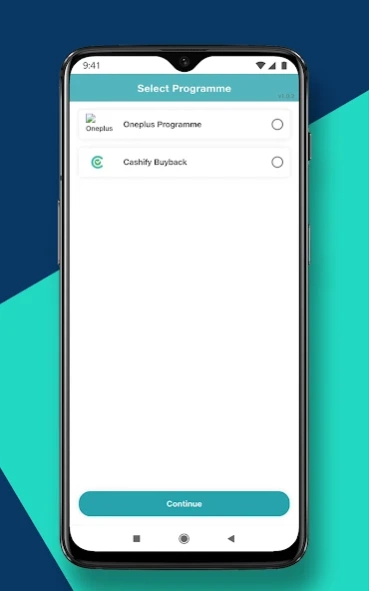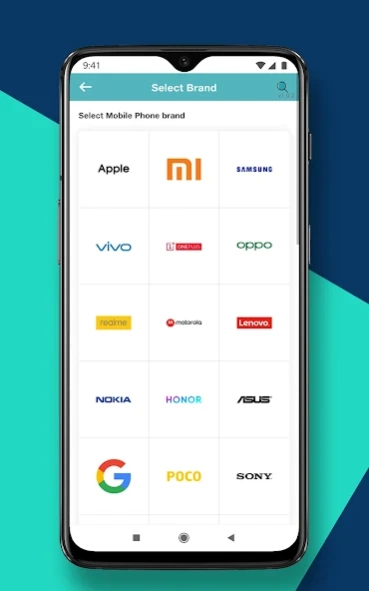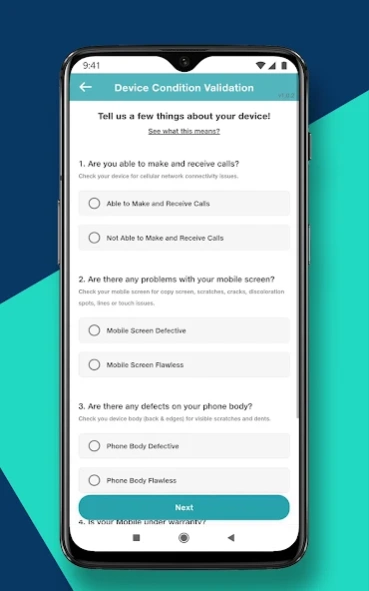ExOn 15.0.2
Continue to app
Free Version
Publisher Description
ExOn - Onsite Exchange/ Buyback services enabled at Cashify partner retail stores.
Exon is an Onsite/Offline Buyback Solution offered by Cashify. This app is only for the authorised
Cashify partners stores.
Cashify is a market leader in Reverse Commerce, facilitating partners and alliances to enable
their consumers sell, exchange or trade in their old electronic devices and appliances through a
convenient, secure and hassle free service platform.
Cashify works with top Retailers, eCommerce companies and OEM's to create opportunities to
enable easy and responsible disposal of old devices while increasing affordability of new device
purchase through a seamless process enabled by the ExOn android application.
ExOn is an innovative paperless solution that can be used by in-store sales executives to
significantly enhance the probability of closing a sale by offering the consumer an on-spot
systematic valuation for their old devices facilitating upfront discounting and allows for secure
and track-able execution of campaigns driven by partner OEMs or large format retail chains.
About ExOn
ExOn is a free app for Android published in the Office Suites & Tools list of apps, part of Business.
The company that develops ExOn is Cashify.in. The latest version released by its developer is 15.0.2.
To install ExOn on your Android device, just click the green Continue To App button above to start the installation process. The app is listed on our website since 2023-04-02 and was downloaded 63 times. We have already checked if the download link is safe, however for your own protection we recommend that you scan the downloaded app with your antivirus. Your antivirus may detect the ExOn as malware as malware if the download link to com.reglobe.partner is broken.
How to install ExOn on your Android device:
- Click on the Continue To App button on our website. This will redirect you to Google Play.
- Once the ExOn is shown in the Google Play listing of your Android device, you can start its download and installation. Tap on the Install button located below the search bar and to the right of the app icon.
- A pop-up window with the permissions required by ExOn will be shown. Click on Accept to continue the process.
- ExOn will be downloaded onto your device, displaying a progress. Once the download completes, the installation will start and you'll get a notification after the installation is finished.